
BEST SOFTWARE REVIEWS
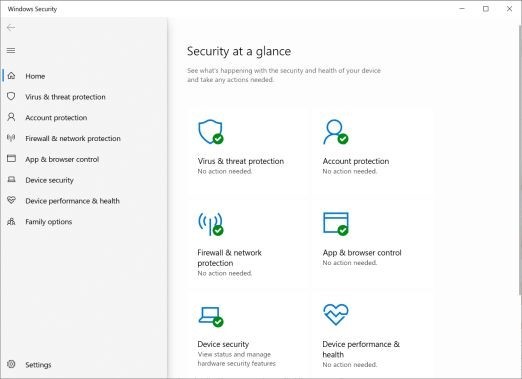
BEST FREE ANTIVIRUS
Frankly, I can't recommend too many free antivirus solutions wholeheartedly. While Kaspersky, AVG and Avira offer free versions of their security suites, some of them lack a few essential features, such as ransomware protection, wireless security checks, phishing protection, and more. It is hardly a surprise, because if the free versions included all the needed protection, no one would buy the commercial versions, right?
Frankly, I can’t recommend free antivirus solutions wholeheartedly. While Kaspersky, AVG and Avira offer free versions of their security suites, they lack some essential features, such as ransomware protection, wireless security checks, phishing protection, and more. It’s hardly a surprise, because if the free versions included all the needed protection, no one would buy the commercial versions, right?
However, there is a free, fully featured antivirus solution which has improved a lot during the last few years. Yes, I am talking about Microsoft Defender, the OS maker’s built-in security package. The company has bought antivirus technology from GeCAD Software back in 2003, antispyware technology from GIANT Company Software in 2004, and so on.
Today, Microsoft Defender has become an impressive security solution which can rival many of the commercial antivirus packages. This doesn’t mean that you should cancel your Kaspersky or Bitdefender subscription; however, if you can’t afford to pay for a commercial product, or you have helped some friends install Windows on their new computers, you should enable and use Microsoft’s antivirus protection.
It goes without saying that no antivirus protection in the world will be good enough if you visit dangerous sites, you open unsolicited email attachments, you use weak passwords for your Windows login, and so on. So, don’t do those things, and make sure to keep backed up copies of your system and data; this way, if disaster strikes, you should be able to restore the computer to its former glory without experiencing any problems.
Here’s why I like Microsoft’s security application. To begin with, antivirus programs are known to slow down computers. A lot! However, since Microsoft Defender is integrated into the operating system, its memory and CPU usage should be minimal.
More than this, many computer security suites have conflicts with third-party applications. Just try to install two different antiviruses on the same computer and see what happens! That’s why the Redmond-based software giant has created the Microsoft Defender Advanced Threat Protection platform, which helps computer security companies detect, investigate and respond to various cyber threats.
If you install an third-party antivirus program whose maker is enrolled in the Microsoft Defender ATP, Windows’ built-in security suite will enter the "passive mode", allowing the other antivirus to take over. In this mode, Microsoft Defender will only scan the files, sharing the reports with the ATP service.
Here’s another reason why I like Microsoft Defender: I prefer to share personal data with a larger company, which (hopefully) won’t sell it to other parties. Yes, some free antivirus makers share their users’ web browsing data, for example. As Windows users, we already share some info with Microsoft, and it is wise to keep the number of companies we’re sharing data with to a minimum.
I don’t know about you, but my antivirus nags me quite often, displaying annoying popups anytime its makers have a special offer for me. With Microsoft Defender, you don’t have to go through this ordeal, and you won’t have to install browser plugins that are supposed to improve your computer’s security.
Let’s move on to what matters most: virus detection rate. According to AV Test, Microsoft Defender has earned the ”Top Product” award, reaching impressive 100% scores for protection, performance and usability. Frankly, no antivirus will be able to detect all the 0-day malware threats in the entire world, but Windows’ security solution does a great job and won’t cost you a dime.